CIX Status
View Open Incidents And Scheduled Maintenance
All systems are operational.
System Status
| Broadband Operational |
| Control Panel Operational |
| Hosting Operational |
| Leased Lines Operational |
| Mail Operational |
| Network Operational |
| Spam Filtering Operational |
| Telecoms Operational |
| VPS Operational |
Incident History